You SHOULD go download your GEDCOM and other files from Ancestry and any other website where you have them.Note that I said “download,” not “delete.” It isn’t that I think that Ancestry or any other website is going anywhere. It’s a matter of sensible data management.
Eggs and BasketsThe great thing about electronic files — GEDCOMs, digitized photos, audio files, etc. — is that you can easily have multiple copies of the same data.
(It’s also a challenge, but that’s a topic for another post.) When you have multiple copies, you don’t need to have all of your eggs in one virtual basket. LOCKSS - Lots of Copies Keep Stuff SafeLots of Copies Keep Stuff Safe (LOCKSS) is an archival principle that does just what it says.
There’s safety in numbers.One of anything is vulnerable. If that one thing is destroyed or lost, that’s it. With lots of copies, you increase the odds of that item surviving. Losing one doesn’t mean you lose everything.While I don’t think that a sale of Ancestry would mean the shuttering of the site (I mean, do you pay $2.5B – $3B for something and then shut it down?!), you shouldn’t have the only copy of your files there. You shouldn’t have the only copy of your file anywhere. You shouldn’t have only one copy. Let’s say that the site where you have your data has trouble with a server; the site is down while they fix it.
Your data is inaccessible during that time. Same if you lose your Internet connection. If you can’t reach the web, you can’t reach your data.And there’s the possibility that the site where you have your data goes out of business.On the flip side, don’t let your computer store the only copy you have. When that computer dies — and it’s when, not if — you could lose it all.

Utilize the Internet as off-site storage. We Can Play It SafeGenealogists use many types of data. We have GEDCOMs, photos saved as JPGs and TIFFs, PDFs of family histories. It takes us a long time to compile it all and we don’t want to have to recreate it.We owe it to ourselves to not have only one copy — not on Ancestry, not on our laptop, not anywhere. When we use the LOCKSS principle, we help ensure that our data lives on.
You SHOULD go download your GEDCOM and other files from Ancestry and any other website where you have them.Note that I said “download,” not “delete.” It isn’t that I think that Ancestry or any other website is going anywhere. It’s a matter of sensible data management. The Virtual Egg BasketThe great thing about electronic files — GEDCOMs, digitized photos, audio files, etc. — is that you can easily have multiple copies of the same data. (It’s also a challenge, but that’s a topic for another post.) When you have multiple copies, you don’t need to have all of your eggs in one virtual basket. LOCKSS – Lots of Copies Keep Stuff SafeLots of Copies Keep Stuff Safe (LOCKSS) is an archival principle that does just what it says.
There’s safety in numbers.One of anything is vulnerable. If that one thing is destroyed or lost, that’s it. With lots of copies, you increase the odds of that item surviving. Losing one doesn’t mean you lose everything.While I don’t think that a sale of Ancestry would mean the shuttering of the site (I mean, do you pay $2.5B – $3B for something and then shut it down?!), you shouldn’t have the only copy of your files there. You shouldn’t have the only copy of your file anywhere. You shouldn’t have only one copy. Period.Let’s say that the site where you have your data has trouble with a server; the site is down while they fix it.
Your data is inaccessible during that time. Same if you lose your Internet connection. If you can’t reach the web, you can’t reach your data.And there’s the possibility that the site where you have your data goes out of business. What About Storing on Your Computer?On the flip side, don’t let your computer hard drive be the only copy you have. When that computer dies — and it’s when, not if — you could lose it all.
Utilize the Internet as off-site storage. We Can Play It SafeGenealogists use many types of data. We have GEDCOMs, photos saved as JPGs and TIFFs, PDFs of family histories. It takes us a long time to compile it all and we don’t want to have to recreate it.We owe it to ourselves to not have only one copy — not on Ancestry, not on our laptop, not anywhere. When we use the LOCKSS principle, we help ensure that our data lives on. Toria, exporting from FTM (or from Ancestry.com, other genealogy programs, other websites, etc.) creates a file in a text format called GEDCOM. Exporting will not remove data from the original program or website.
The GEDCOM file can then be imported into a different program, uploaded to another website, given to a relative, or just saved on your computer, on a disk, in the cloud, etc. Just in case it was needed later.Although one could open a GEDCOM file in Word, Notepad, etc., that would not be advisable for the average user, as it is very easy to corrupt the data. There would be little point for most users, anyway, as it simply contains a long list of data, with code to tell programs which people to link, and in what way. Ancestry has a tutorial showing how you can download a GEDCOM of your tree:. A GEDCOM file includes only the text; it won’t capture any digital images that are attached to your tree.If you use Family Tree Maker as your genealogy software on your computer, you can also link your tree that’s in Family Tree Maker with a tree that’s on Ancestry and sync them.
(Do that regularly.) BTW, if you do use Family Tree Maker, Ancestry may or may not continue the syncing with FTM after the end of 2016.
You SHOULD go download your GEDCOM and other files from Ancestry and any other website where you have them.Note that I said “download,” not “delete.” It isn’t that I think that Ancestry or any other website is going anywhere. It’s a matter of sensible data management. Eggs and BasketsThe great thing about electronic files — GEDCOMs, digitized photos, audio files, etc. — is that you can easily have multiple copies of the same data. (It’s also a challenge, but that’s a topic for another post.) When you have multiple copies, you don’t need to have all of your eggs in one virtual basket. LOCKSS - Lots of Copies Keep Stuff SafeLots of Copies Keep Stuff Safe (LOCKSS) is an archival principle that does just what it says.
There’s safety in numbers.One of anything is vulnerable. If that one thing is destroyed or lost, that’s it. With lots of copies, you increase the odds of that item surviving. Losing one doesn’t mean you lose everything.While I don’t think that a sale of Ancestry would mean the shuttering of the site (I mean, do you pay $2.5B – $3B for something and then shut it down?!), you shouldn’t have the only copy of your files there. You shouldn’t have the only copy of your file anywhere. You shouldn’t have only one copy.
Let’s say that the site where you have your data has trouble with a server; the site is down while they fix it. Your data is inaccessible during that time. Same if you lose your Internet connection. If you can’t reach the web, you can’t reach your data.And there’s the possibility that the site where you have your data goes out of business.On the flip side, don’t let your computer store the only copy you have. When that computer dies — and it’s when, not if — you could lose it all.
Utilize the Internet as off-site storage. We Can Play It SafeGenealogists use many types of data.
We have GEDCOMs, photos saved as JPGs and TIFFs, PDFs of family histories. It takes us a long time to compile it all and we don’t want to have to recreate it.We owe it to ourselves to not have only one copy — not on Ancestry, not on our laptop, not anywhere. When we use the LOCKSS principle, we help ensure that our data lives on. You SHOULD go download your GEDCOM and other files from Ancestry and any other website where you have them.Note that I said “download,” not “delete.” It isn’t that I think that Ancestry or any other website is going anywhere. It’s a matter of sensible data management. The Virtual Egg BasketThe great thing about electronic files — GEDCOMs, digitized photos, audio files, etc.
— is that you can easily have multiple copies of the same data. (It’s also a challenge, but that’s a topic for another post.) When you have multiple copies, you don’t need to have all of your eggs in one virtual basket. LOCKSS – Lots of Copies Keep Stuff SafeLots of Copies Keep Stuff Safe (LOCKSS) is an archival principle that does just what it says.
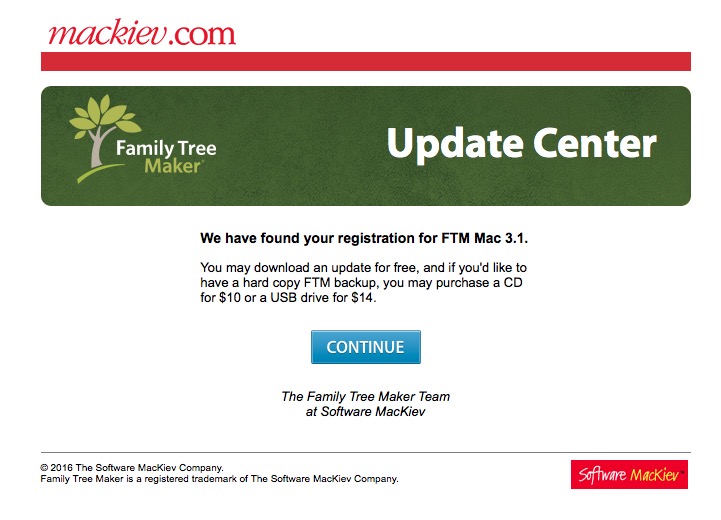
There’s safety in numbers.One of anything is vulnerable. If that one thing is destroyed or lost, that’s it.
With lots of copies, you increase the odds of that item surviving. Losing one doesn’t mean you lose everything.While I don’t think that a sale of Ancestry would mean the shuttering of the site (I mean, do you pay $2.5B – $3B for something and then shut it down?!), you shouldn’t have the only copy of your files there. You shouldn’t have the only copy of your file anywhere. You shouldn’t have only one copy. Period.Let’s say that the site where you have your data has trouble with a server; the site is down while they fix it. Your data is inaccessible during that time.
Same if you lose your Internet connection. If you can’t reach the web, you can’t reach your data.And there’s the possibility that the site where you have your data goes out of business. What About Storing on Your Computer?On the flip side, don’t let your computer hard drive be the only copy you have. When that computer dies — and it’s when, not if — you could lose it all. Utilize the Internet as off-site storage. We Can Play It SafeGenealogists use many types of data.
What Happened To Family Tree Maker
We have GEDCOMs, photos saved as JPGs and TIFFs, PDFs of family histories. It takes us a long time to compile it all and we don’t want to have to recreate it.We owe it to ourselves to not have only one copy — not on Ancestry, not on our laptop, not anywhere. When we use the LOCKSS principle, we help ensure that our data lives on. Toria, exporting from FTM (or from Ancestry.com, other genealogy programs, other websites, etc.) creates a file in a text format called GEDCOM.
Download 2012 Festival
Exporting will not remove data from the original program or website. The GEDCOM file can then be imported into a different program, uploaded to another website, given to a relative, or just saved on your computer, on a disk, in the cloud, etc. Just in case it was needed later.Although one could open a GEDCOM file in Word, Notepad, etc., that would not be advisable for the average user, as it is very easy to corrupt the data. There would be little point for most users, anyway, as it simply contains a long list of data, with code to tell programs which people to link, and in what way. Ancestry has a tutorial showing how you can download a GEDCOM of your tree:. A GEDCOM file includes only the text; it won’t capture any digital images that are attached to your tree.If you use Family Tree Maker as your genealogy software on your computer, you can also link your tree that’s in Family Tree Maker with a tree that’s on Ancestry and sync them.
(Do that regularly.) BTW, if you do use Family Tree Maker, Ancestry may or may not continue the syncing with FTM after the end of 2016.